Let's be real - AI is the topic right now. Non-stop buzz, and for good reason. But here's the thing: while this tech is evolving at warp speed (seriously, just this week alone, new models dropped that are mind-blowing), most of us are still stuck in the same old workflows, feeling overwhelmed by the pace of change.
The Real Problem: Friction
The brilliant scientists at OpenAI, Google, and Anthropic are developing incredible algorithms. But what's missing is that smooth, hybrid workflow between humans and machines. How do we create a workspace with less... friction?
That's the word I want you to remember: friction.
Think about your typical AI interaction:
- Open your computer
- Launch a browser
- Navigate to ChatGPT
- Log in
- Type your prompt
- Copy the relevant parts
- Paste somewhere else
- Repeat
That's a lot of friction. And it's exactly what's holding us back from truly embracing AI in our daily work.
The Foundation: Everything Can Be Text
From a practical perspective, there are only three types of input:
- Text: Already in the right format
- Images: Can be transcribed to text
- Audio: My personal favorite - speaking!
The key insight? Everything can become text. And once it's text, the possibilities explode.
Stories and Use Cases
I've been playing a lot with AI Lately, and I'm gonna give you couple of things I did with it, just to expand your mind to the possibilities we got today.
In Real Estate: From Recordings to an SOP
Let me tell you about an unforgettable real estate challenge I tackled—combining AI with every step of our process to transform complex tasks into pure, frictionless success:
I work in real estate in the United States, and a while back, I teamed up with a partner for a bold challenge: Within one month, in a new city, we planned to buy a property and turn a profit—all hands-on, with no traditional delays.
Every meeting, every negotiation, every brainstorming session was recorded. Instead of manually sifting through hours of audio, I let AI do the heavy lifting:
- Recording & Transcription:
We recorded every decision-making session. Using a mediocre transcription tool, the hours of conversation were transformed into text. This helped us capture every insight and detail without missing a beat. - Extracting Actionable Steps:
Once the audio was transcribed, I fed the massive transcript into Google NotebookLM to generate a detailed outline of the whole process. This wasn’t just a summary; it captured the essence of our strategy, and helped us with step number 3. - Instantaneous Execution:
We sat down together and refined the details, ensuring every nuance of our discussions was accurately captured. Once we were satisfied, we returned to the AI to help craft the final, polished version of the Standard Operating Procedure (SOP)—the one you can now see online.
what would typically have involved weeks of manual work was condensed into a streamlined workflow. You see? another one, personal life:
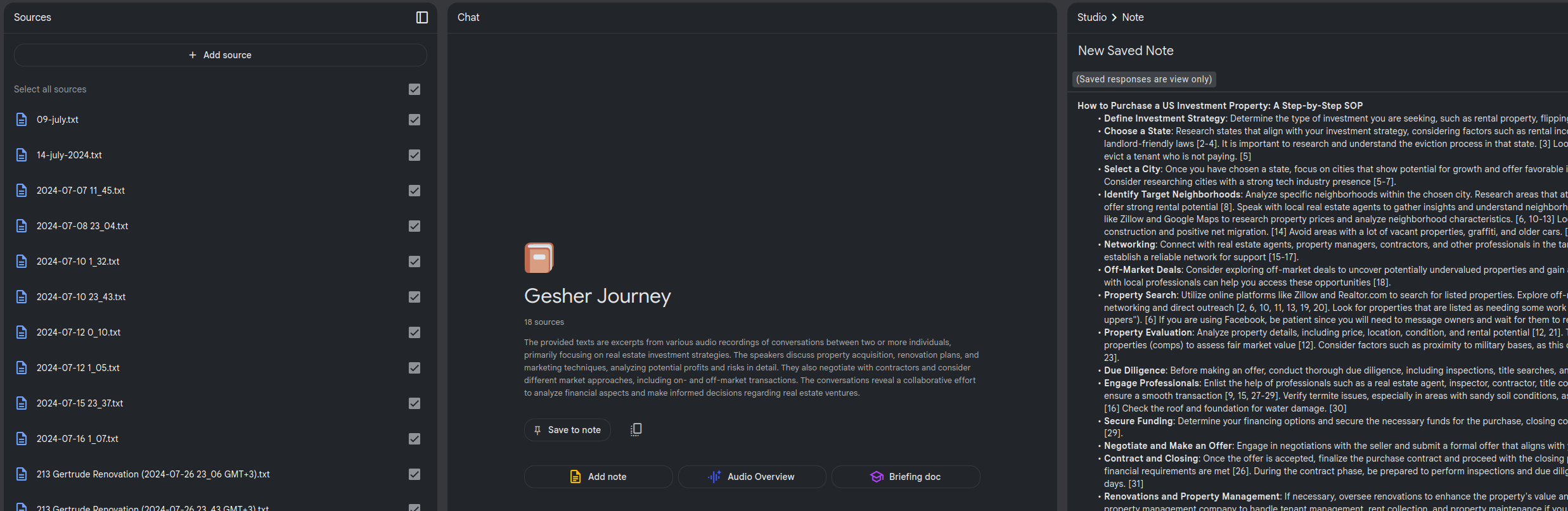
Selling Items on Facebook
Eva and I are moving abroad and needed to sell our furniture. Nineteen items. Here's what we did:
- Took photos of each item
- Fed them to AI with a prompt
- Got back:
- Marketplace descriptions
- Suggested prices based on market value
- Complete Excel sheet ready for listing
Total potential value: $1,500-$2,000. Without AI, we probably wouldn't have bothered listing most of it.
Here’s a quick outline of what I made there:
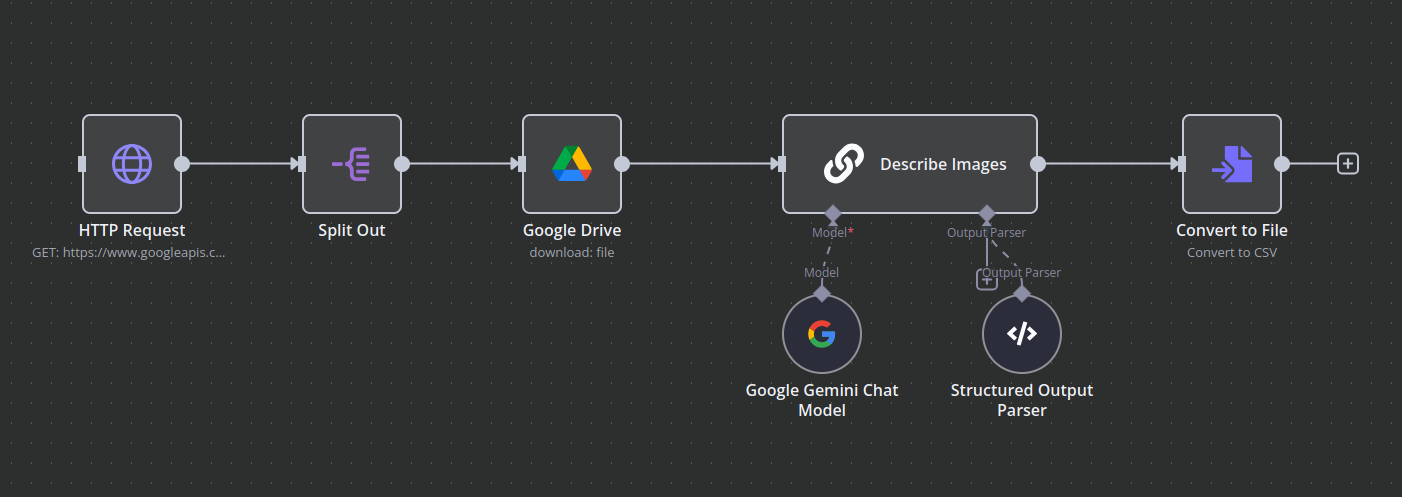
AI WhatsApp Bot:
My phone didn’t support the ChatGPT app, and paying $20 a month wasn’t appealing. So I built an AI bot on WhatsApp that accepts my voice messages, transcribes them, and sends me back text. no friction. you see?
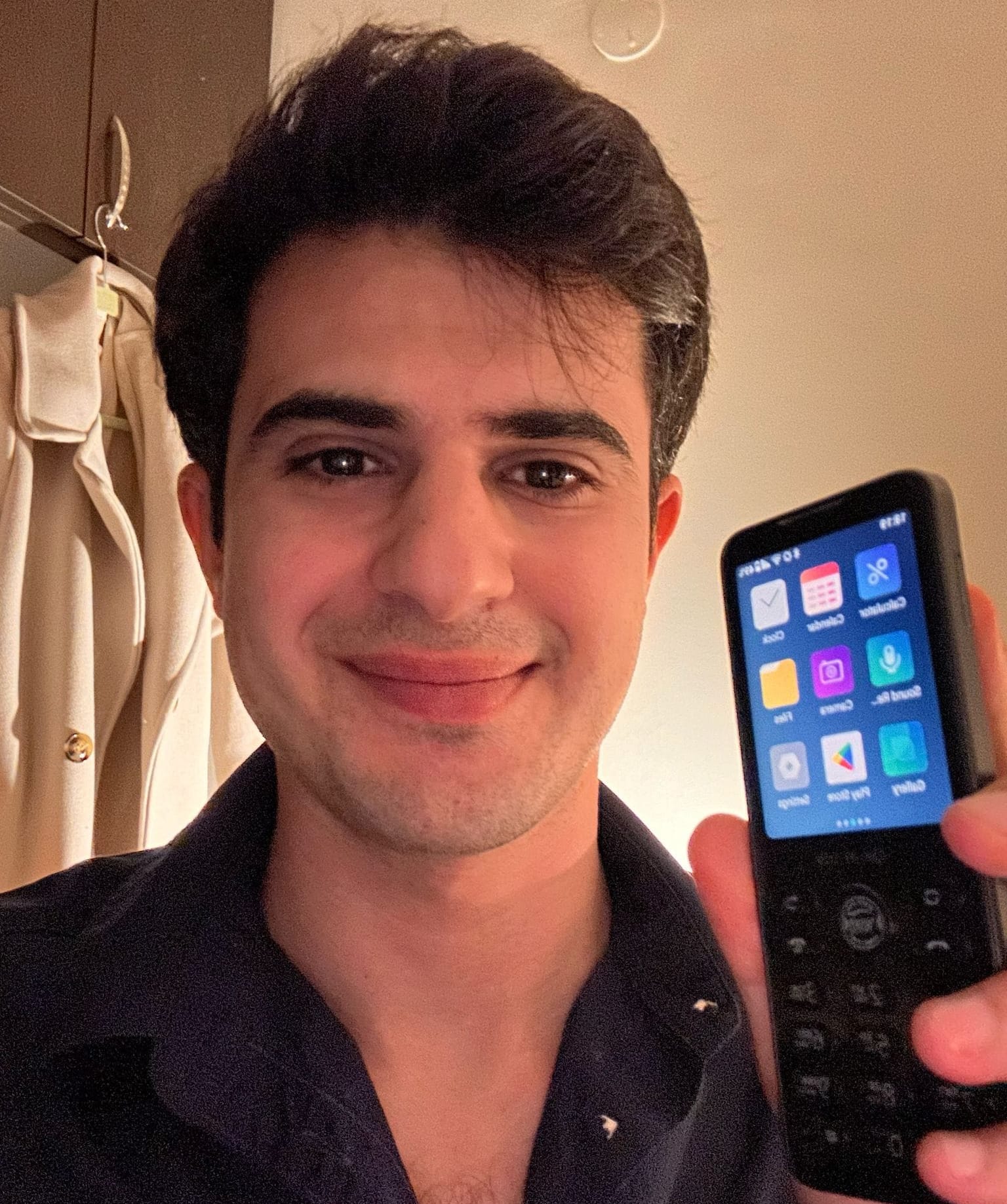
Some Tools I love using
and not enough people are talking about
- AudioPen - Turn audio to text in any language (I use it everyday)
- n8n - Automations (wait till i'll tell you about the PDF Documenter and Deal Redar I've built)
- Dzine AI - Hands down the best tool I've found for AI Graphic Design
Final Thoughts
The goal isn't to use AI occasionally - it's to integrate it into 80% of your computer work. Don't focus on individual tasks; focus on reducing friction in your entire workflow.
Remember: The best AI implementation is the one you'll actually use. Start simple, focus on reducing friction, and build from there.
You can share this email with someone who needs to see it.
You can subscribe here.